How to Permanent Custom Themes for Oppo and Realme Android Version 10 Using zMOD Application
Things to remember:
1. Make sure your Theme Store is in version 7.1 if not check here.
2. You have installed your zMOD application if not download it here.
If you have all this application installed on your mobile phone let's proceed
to the steps below.
STEP 1 Download your Oppo and Realme Themes from our site or from other
groups.
STEP 2 Open zMOD Application
STEP 2 Tap 'Apply Themes'
STEP 3 Tap 'Apply from File'
STEP 4 Locate your downloaded themes
(sometimes it is located on Download Folder, File Manager==> Phone
Storage==> Download).
STEP 5 Click the themes you wish to apply. Click 'OK'.
STEP 6 Click 'TRY ME' to apply the theme.
STEP 7 Close your Theme Store from your recent open application.
STEP 8 Open the zMOD application again.
STEP 9 Click 'Activate Permanently.
STEP 10 Notice will show, Click ' I'm Done'.
STEP 11 Wait to show 'Permanent Activated by zMOD' at the bottom side of your
screen.
STEP 12 Done your applied theme is already permanent. How to check, click here.
Hope this tutorial helps you in applying permanent theme on your oppo and
realme devices. If you think this tutorial really helps you may feel free to
share it on other facebook groups. Sharing is giving and caring. Mabuhay!



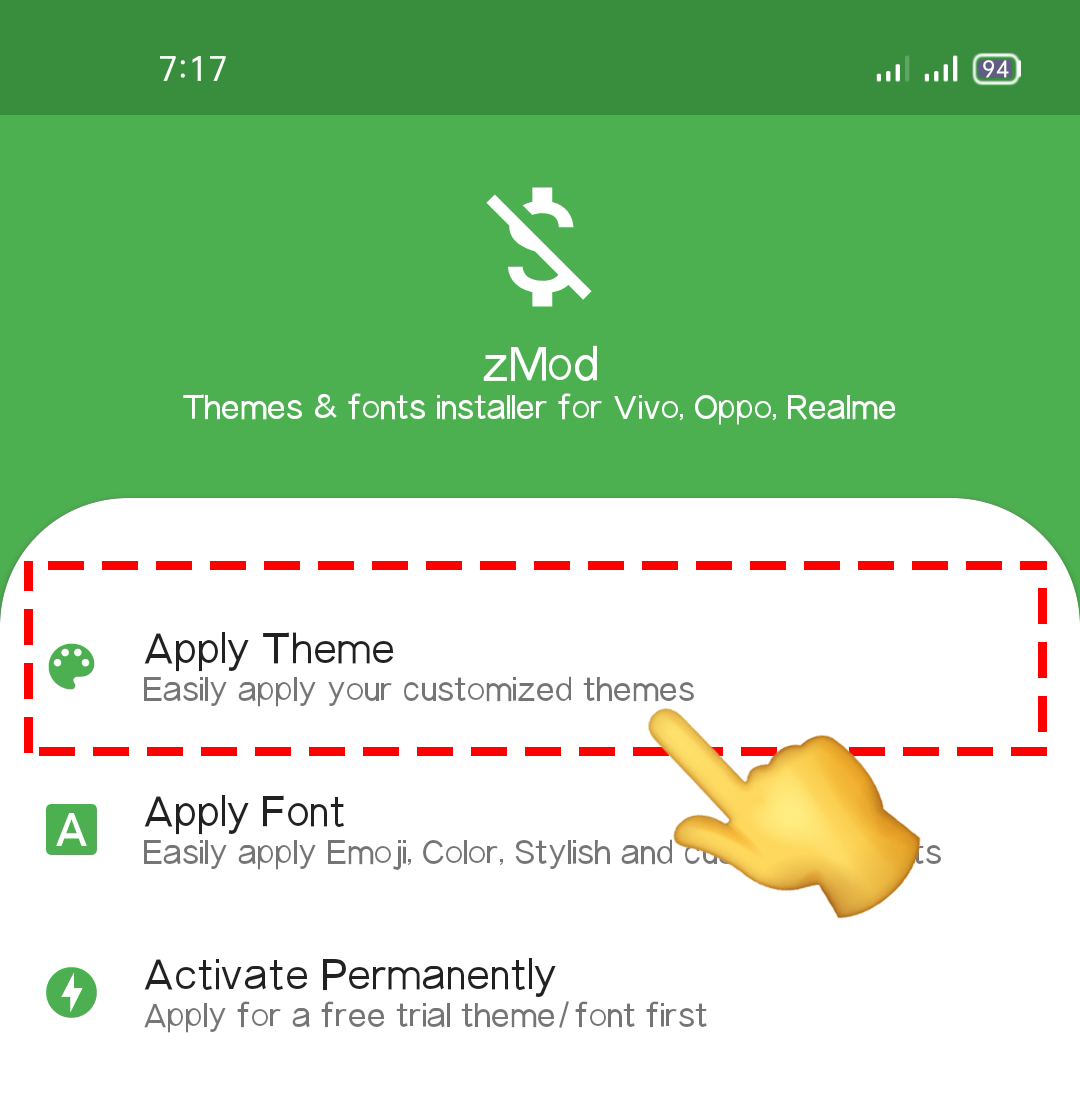










0 Comments