How to check if your applied theme is already permanent?
STEP 1 Open your Theme Store application.
STEP 2 Click the 'Me' Tab at the bottom of your phone.
STEP 3 Click 'My Resources'
STEP 4 Check if the check theme is the default theme. (if it was checked then
your themes was already permanent)
Hope this tutorial helps you in checking the theme you applied on your oppo
and realme devices. If you think this tutorial really helps you may feel free
to share it on other facebook groups. Sharing is giving and caring. Mabuhay!





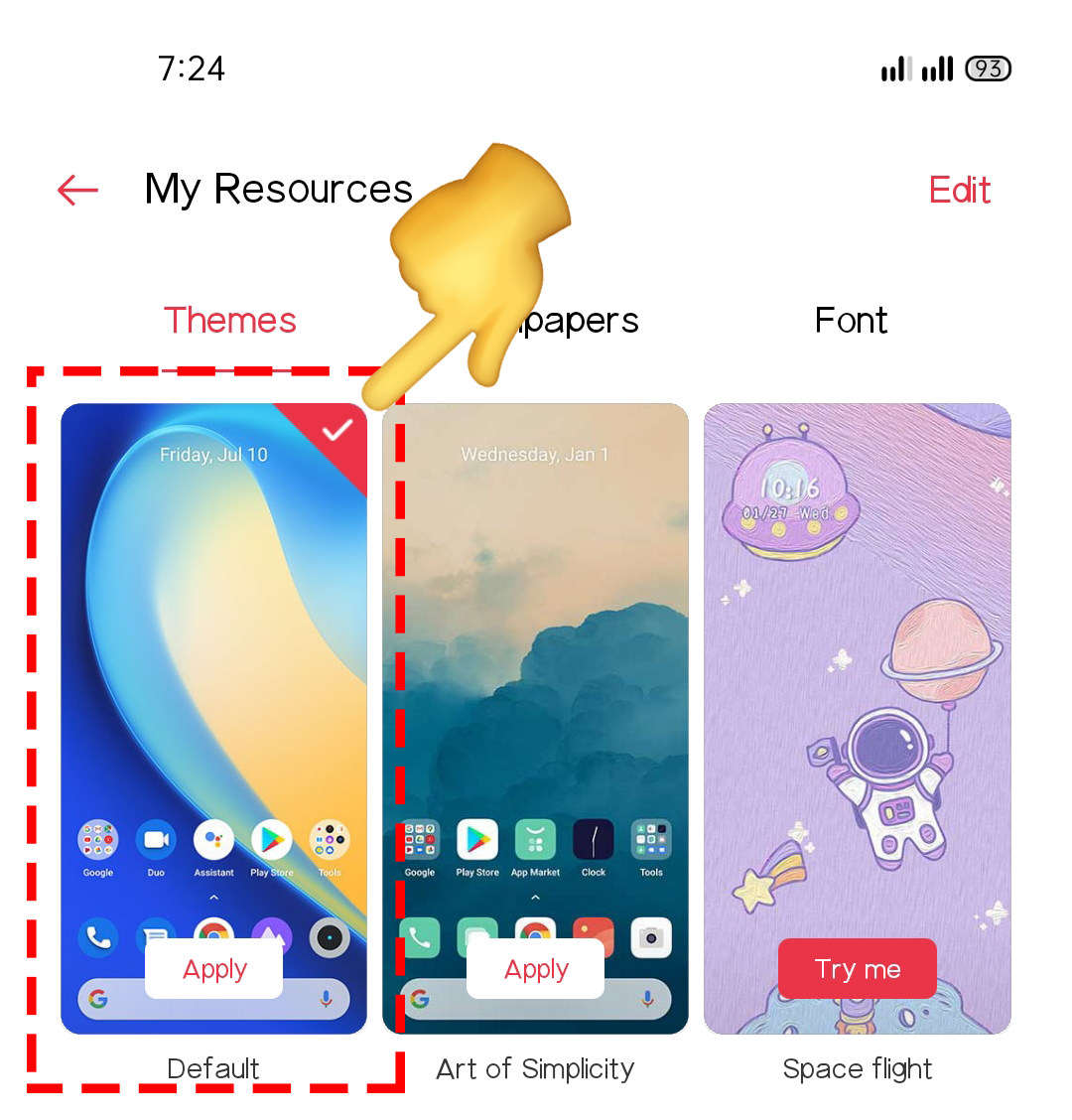

0 Comments