This guide will teach
on how to change font on your mobile phone F3. Just follow the step by step
tutorials on how to change font.
How to Change Font Oppo F3
Step
1:
Download the Chinese Theme Store at the end of this post.
Step
2:
Locate the download Chinese Theme Store then install the application. After
installation open the application.
Step
3:
Click on the Chinese text found at the bottom right.
Step
4:
Select the Aa in the menu at the bottom part.
Step
5:
Select you preferred font you want to user.
Note:
If the font has a number means it is not free so choose only the font without
number.
Step 6: Click the font you have selected then click the green button at the bottom. It will download the font.
Step
7:
Once the download complete click the green button again to apply the font. You already change your font style.
Step
8:
To restore your theme store go to settings locate the application installed
then locate the theme store click uninstall.
Step
9:
A message box will show just click uninstall.
Step
10:
A message box again will appear asking if you want to replace the apps with the
original version, just click ok then it will uninstalled.
Downlaod Links Here:
Thank you for reading
this article guys, if you think this article is helpful do not hesitate to
share this article in your friends on Facebook, Google+ and Twitter. Thank you!






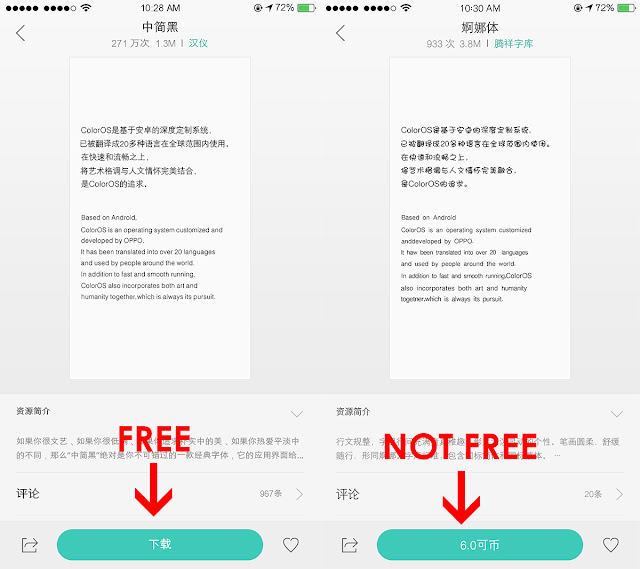

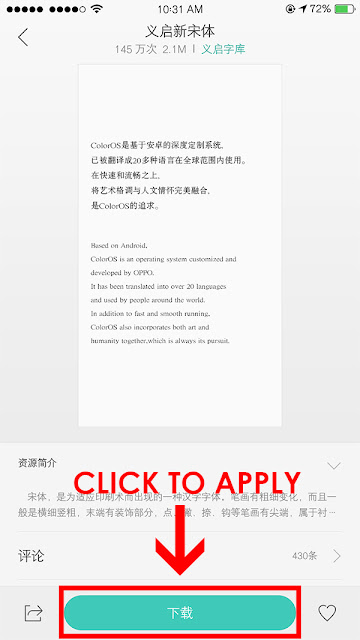

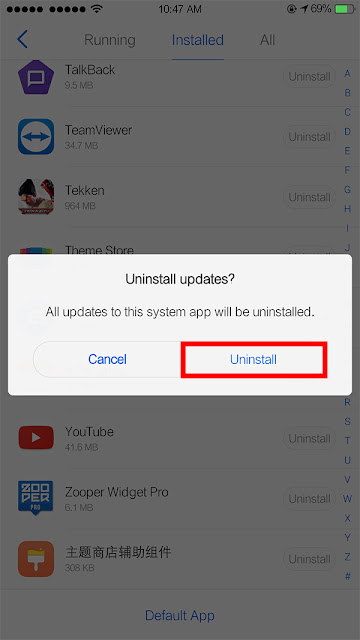


2 Comments
Please, I want to return to the default font on oppo f3.
ReplyDeleteHellow Mohamed here is the Link for returning to default font of F3
Deletehttp://www.guidesph.com/2017/08/oppo-f3-restore-default-font-style.html