This articles will
help you on getting your PhilHealth Number in just few step. Make sure to
follow strictly the procedure to avoid future error. Hope it will benefit the
readers and followers of this tutorial.
1. Open your browser any browser which you are more comfortable, Go to the website https://eregister.philhealth.gov.ph/ or click this link. Just read on the description then click “PROCEED”
2.
A Terms and Condition Page will appear
just read it with understanding, If you agree to the terms and condition check
the I agree to the condition stated above, then after that click “Accept”.
3.
Fill up the form from top the bottom,
make sure that the required information is correct for avoid error on the
future. Required information is mark with asterisk (*). The upload documents
found at the bottom is optional, you may leave it blank but make sure you have
the copy of the requirements they needed. At the bottom part there is a captcha
found, type the captcha generated on the box provided then check the under the
penalty of law, then after click Submit Registration.
4.
After you successfully submit the
information a message will appear for successfully saving of information. Then
proceed to the email you have provided during the registration.
5.
Login to your email and look for the
email sent by the PhilHealth. After you find it, open it and follow the instruction
provided by the PhilHealth.
6.
When you already open the email an
instruction must follow. Click on the link provided by the PhilHealth to verify
your PhilHealth registration.
7.
After you click the link a message
will appear for successful verification of email and wait for the email status
regarding on the registration.
8.
If you have successfully registered
PhilHealth will email your Member Data Record and also you’re PhilHealth
Number.
Thank you for reading
this article guys, if you think this article is helpful do not hesitate to
share this article in your friends on Facebook, Google+ and Twitter. Thank you!







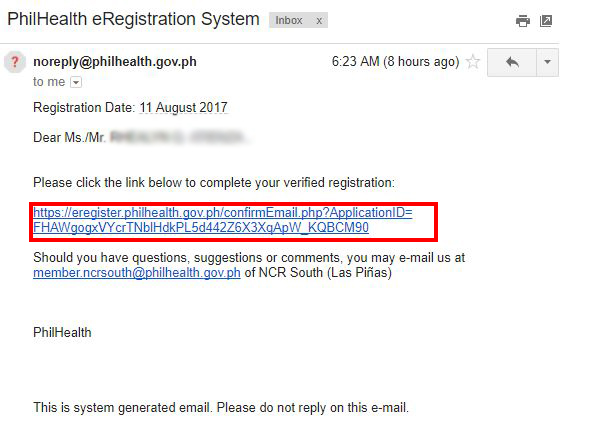



0 Comments