On this guide we will
teach you on how you will test your internet connection speed. We will test how
fast your internet connection is, the download and upload and also you’re
static IP provided by you Internet provider. Give at least time to read this
guides and tips for you to know how internet connection measured and test.
How to check internet speed?
1.
Open any of these browser IE, Firefox,
Safari or Google Chrome. On the Uniform Resource Locator (URL) type
http://www.speedtest.net/ or click this link.
2.
It will open the online internet speed
test connection. This is a web application that will allow you to measure the
internet speed provided by your internet provider. Click the GO button, it will
proceed to internet speed test.
3.
After you click the GO button, wait
for a while until the result of speed test generated. It will show the upload,download and the assign static ip given by your provider. You may check this link
for you to know how is Internet connection is measured.
Thank you for reading
the tutorial on how check the internet speed, if you think this article is
helpful do not hesitate to share this article in your friends on Facebook,
Google+ and Twitter. Thank you!
For more detailed video you may visit this link. 


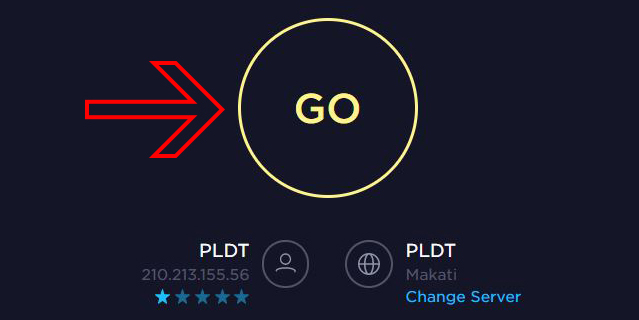


0 Comments